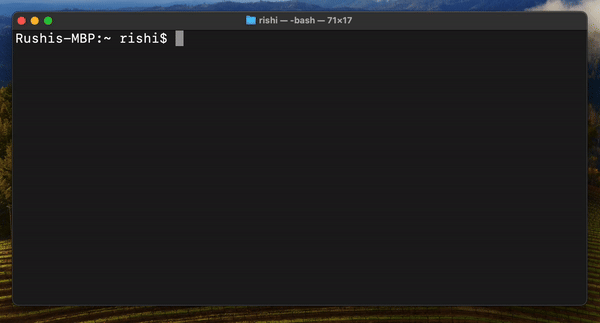
Write Terminal Commands in Plain English
Because it's okay not to remember thousands of commands
- ✓ Find Terminal Commands fast: Never Search or Note down again.
- ✓ Private Script/Command Support: Simply point to your script's readme.
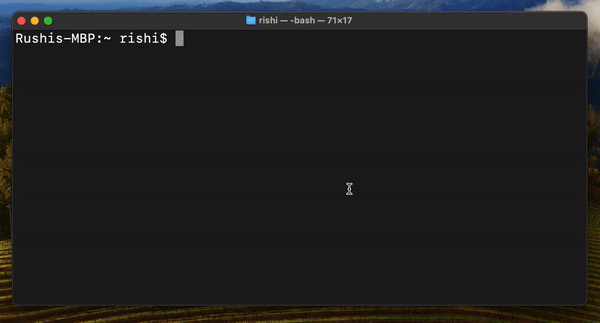
Replace all your Manual Workflows
Create Workflow Scripts in Seconds not Hours
- ✓ No more Complex Commands: Easily grasp and utilize sophisticated commands.